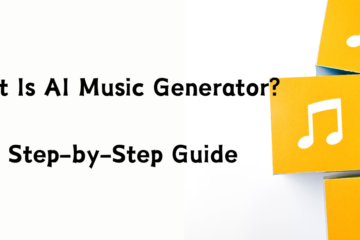Spreadsheets can be your best helper in unleashing your creative potential because the developers of those spreadsheets have already packed them with countless different features. People who were used to writing data on notebooks and registers now demand spreadsheets because of numerous reasons. Spreadsheets not only offer a user-friendly interface, but they also offer countless features that a man can never think of. Some people use spreadsheets for normal work, while others discover advanced features in them. Those people fall in love with those spreadsheets after they discover advanced features in them. This article is for those people who still need to discover the spreadsheet’s potential. Those people don’t know that they can unleash their creative potential with some spreadsheets. This article uncovers the 5 spreadsheets every data entry person must use to unleash their creative potential and make his life easier. Let’s start our article without further ado because we have many things to discuss.
Unleash Your Creative Potential With These 5 Spreadsheets
We’ll start our article by revealing the 5 spreadsheets you need to work on. Working on them will help you discover more things, and the work you complete in days will be completed in a few hours after you discover new features and start working on them daily. Here are the names:
- Microsoft Excel
- Google Sheets
- WPS Office
- Zoho Sheet
- Quip
These 5 spreadsheets will let you unleash your creative potential. Working on them will provide countless benefits and you will witness this thing yourself. We recommend picking any of these 5 spreadsheets and starting working on them to discover the advanced features. You’ll discover your inner artist after you start working on them daily. Let us review these spreadsheets one by one. We recommend reading the entire review and picking your favorite worksheet.
Microsoft Excel
Microsoft Excel is the first spreadsheet with countless advanced features. This application lets you unleash your creative potential and will make you a data entry expert. Mastering this software is recommended because it offers countless benefits. Your data entry tasks become easier when you know the exact usage process. Learning Microsoft Excel for professional use can take a bit of time because it has countless shortcut commands that execute a particular task quickly. Learning those commands and using them at the right time is what matters. Only professionals can execute this task easily, but learning those commands will also make you a professional data entry expert. Your inner artist will wake up, and you will be surprised after knowing how powerful those shortcut keys are. Microsoft Excel is our first recommendation if being a spreadsheet expert is your will.
Microsoft’s CEO and Founder, Bill Gates, announced the release of this application in 1988. COMDEX was a Computer Expro Trade Show in Las Vegas where Bill Gates announced the release of Microsoft Office. Microsoft Office contains a set of different applications. Each application has a different working feature, and Microsoft’s team has added countless upgrades to these applications since 1988. Every person now loves using Microsoft Office because they have infinite features. Microsoft Excel also has infinite features, which is the reason we have mentioned it in the first spot. This spreadsheet will wake up your inner professionalism, and being an expert in it is always recommended.
Google Sheets
Google Sheets is another powerful spreadsheet application that is available for users who want a comfortable and user-friendly data entry application. Google Sheets offers countless benefits, and discovering your inner artist becomes easier with it. Google Sheets was released after Microsoft, but it quickly captured the market because it was released under Google. Everyone knows how popular Google is. Hence, the marketing stuff didn’t require much hard work for Google to promote its Google Docs. In Google Docs, Google Sheets are also included. Google Sheets lets you add rows, columns, and data of your choice. You can add countless data, save it, and use it whenever required.
Google Sheets will make you a talented data entry artist. You can discover your inner hero after you learn professional data entry skills using Google Sheets. This program is available in 102 languages. People who still need to understand English can set the language they can easily understand. Later, they can use Google Sheets for work purposes. This spreadsheet is also available offline. Ativador Windows is the website that will help you find its offline mode, and changing the language will become easier with it. It would be best to visit that website to discover every feature these Google Sheets carry.
WPS Office
WPS Office is the 3rd application that was released in 1988. Kingsoft is a famous Chinese Company that released this spreadsheet in 1988. Kingsoft’s headquarters is in Beijing, China, and they wrote this application using Delphi, C, and C++. WPS Office attracted 494 million monthly users and 1.2 billion installations in 2022. This is an ancient brand that entered the market in 1988, but it took time to make it famous worldwide. Today, it has millions of users, and the application that Kingsoft designed is user-friendly. Kingsoft made this application available for Android Phones, Microsoft Windows, Linux, iOS, Fire OS, and Harmony OS. People using these devices can easily use this application whenever they want.
WPS Office’s development team worked hard to provide users with whatever they wanted. They have added countless user-friendly menus that help users discover the things they want. Newbies can also interact with this application and uncover countless new things after using it for a short time. WPS Office is available in limited languages. This is a bit of a disadvantage that Kingsoft needs to fix. Microsoft Excel and Google Sheets are available in countless languages. Still, WPS Office is only available in some famous languages, including Chinese, English, French, German, Indonesian, Italian, Japanese, Malay, Polish, Portuguese, Russian, Spanish, and Vietnamese. The solution for this is to visit Full Version Forever. This website might provide you with the solution because it offers countless features in spreadsheets. Visiting that might help, but there is no need if you can understand the mentioned languages.
Zoho Sheet
Zoho Sheet is the 4th application that is packed with countless different features. Users who want a professional work environment must try Zoho Sheet if they are uncomfortable using Microsoft Excel, Google Sheets, and WPS Office because Zoho Sheet offers countless different features. Its navigation is also easy to understand, and people can use this spreadsheet with an internet connection. Zoho Sheet doesn’t have any applications, but they provide all things online. Google Chrome and Mozilla Firefox are the browsers you must use to run Zoho Sheet. This spreadsheet also offers infinite features, helping you uncover your creative potential. You’ll discover countless new features in Zoho Sheet, but we have mentioned it on the 4th spot because it lacks application. Zoho Sheet’s usage is only possible when you have an internet connection. They don’t offer a simple application like Microsoft Excel. This is a kind of disadvantage people must be willing to face.
Quip
Quip is the last spreadsheet on our list. We’ve mentioned it on the 5th spot, but that doesn’t mean it lacks features. Quip is also a spreadsheet packed with countless different features. Understanding its interface is also easy, and uncovering your creative potential is also possible when you show a willingness to discover the features packed inside Quip. Subsidiary released this software in 2012. Bret Taylor and Kevin Gibbs are its founders, and SalesForce.Com is its parent company. SalesForce.Com announced the acquisition for $750 Million. This company spent $750 Million, which means that Quip was packed with countless different features. This is the last application you must try if you want a comfortable spreadsheet offering countless benefits.
Conclusion
These are the 5 must-try applications if unleashing your creative potential is your objective. We’ve only mentioned 5, but we could have mentioned more because there are countless different spreadsheets available in the market. Please use them because they offer countless different features. Each spreadsheet we mentioned here carries hidden features in them. Therefore, working on these spreadsheets to discover your creative potential is worth trying. Drop a comment if you have questions on this topic. We’d help you as doing this is our duty.
Keep an eye for more news & updates on DiscoverTribune!