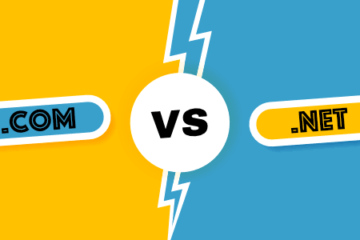The short answer is no, Twitter does not provide a feature that allows you to see exactly who has viewed your videos. Unlike platforms like YouTube, which give you detailed viewer analytics, Twitter keeps this information largely hidden.
However, that doesn’t mean you’re completely in the dark when it comes to understanding your video audience. There are a few different approaches you can take to see who views your Twitter videos.
Using Twitter Analytics
One of the best ways to gain insights into your Twitter video viewers is by utilizing the platform’s built-in analytics tools. While you won’t be able to see individual user names, Twitter Analytics can provide valuable data on the overall performance of your videos.
Some of the key metrics you’ll find in Twitter Analytics include:
- Total video views
- Unique video viewers
- Average viewing duration
- Gender, age, and location breakdowns of your audience
- Top tweets driving video views
By reviewing these analytics, you can start to build a profile of the types of people who are engaging with your video content. This can inform your future content strategy and help you create videos that better resonate with your target audience.
Tracking Retweets and Replies
While not a direct indicator of who has viewed your video, monitoring retweets and replies can give you some clues about your audience. When someone retweets your video, it suggests they found it interesting enough to share with their own followers.
Similarly, if people are commenting on or asking questions about your video, it’s a sign that they’ve actually watched and engaged with the content. Analyzing the substance of these replies can provide insight into how well your video was received.
Keep in mind that not everyone who views your video will necessarily retweet or comment on it. But these interactions can still be valuable data points as you try to understand your audience.
Leveraging Third-Party Tools
In addition to Twitter’s native analytics, there are also various third-party social media management and analytics platforms that can offer more granular insights into your video performance.
These platforms often have the ability to track things like:
- Demographic breakdowns (age, gender, location)
- Viewer interests and affinities
- Influencer identification
- Competitive benchmarking
While you’ll typically need to pay for access to these more advanced analytics, the benefits they provide in terms of audience understanding can be well worth the investment, especially for businesses and brands using Twitter as a key marketing channel. Some of these third-party tools can even help you get real twitter views to boost your video’s visibility.
Why Knowing Your Twitter Video Viewers Matters
Now that we’ve covered the different ways you can get a sense of who’s watching your Twitter videos, let’s explore why this information is so valuable:
Improve Content Relevance
By understanding the types of people engaging with your videos, you can tailor future content to be more relevant and appealing to your target audience. This helps increase viewership, shares, and overall impact.
Optimize Targeting and Promotion
Insights into your video viewers’ demographics and interests allow you to more effectively target and promote your content. You can reach the right people at the right time with your marketing efforts.
Drive Higher Engagement
When you create videos that resonate with your core audience, you’ll naturally see higher levels of engagement in the form of views, comments, shares, and clicks. This strengthens your overall Twitter presence.
Convert Viewers to Customers
If you’re using Twitter videos to showcase products or services, understanding your viewer data can help you identify and connect with potential customers. You can then nurture those leads and drive sales.
Measure Performance
Granular video analytics provide the data you need to measure the success of your Twitter content. You can continually refine your strategy based on what’s working best.
Strategies for Optimizing Your Twitter Video Content
Now that you know the importance of understanding your Twitter video audience, let’s explore some specific strategies for creating more impactful content:
Tailor Videos to Your Audience
Use the insights you’ve gained from your analytics to produce videos that directly address the interests, pain points, and preferences of your target viewers. This could involve adjusting the topic, tone, format, or even the length of your videos.
Experiment with Content Formats
Don’t be afraid to try out different video styles and formats to see what resonates best with your audience. This could include everything from short, snappy clips to longer, more in-depth educational videos. Pay close attention to your analytics to identify your top-performing content.
Interact with Engaged Viewers
When people take the time to comment on or share your videos, make an effort to engage with them directly. Respond to questions, thank them for the feedback, and invite further discussion. This helps build relationships and encourages more viewers to get involved with your content.
Repurpose Popular Videos
If certain videos consistently earn high view counts and engagement, consider ways to expand on that successful content. You could create a sequel, an explainer video, or even adapt the topic into a blog post or podcast episode.
Leverage Influencer Partnerships
Collaborating with relevant industry influencers can be a powerful way to reach new audiences with your Twitter videos. Their existing, engaged followings can help amplify your content and expose it to people who may not have discovered you otherwise.
Continually Refine and Improve
Regularly review your video analytics to identify trends, successes, and areas for improvement. Then, use those insights to inform your content planning and production. An iterative, data-driven approach will help you create videos that continue to resonate with your audience over time.
Conclusion
While Twitter doesn’t provide a direct way to see who has viewed your videos, you can use several strategies to gain valuable insights about your video audience.
By understanding metrics like views, demographics, and interactions, you can build a clearer picture of who is watching your content. Ultimately, understanding your Twitter video audience empowers you to maximize the impact of your video marketing efforts.
Read Next: Discover Tribune